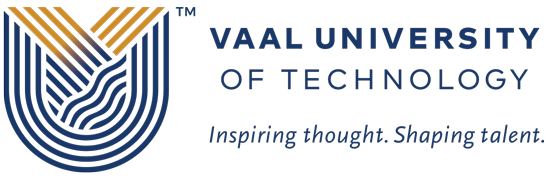Connect to:
Connect to:
Staff Wi-Fi
VUT_STAFF is available to all VUT staff. Authentication information used for SSID VUT_STAFF requires staff member email credentials: Username ***@vut.ac.za and password as email password. Click here to view the guide on how to connect to Eduroam.
Staff Emails
Microsoft Outlook Email for staff is available as a part of the Microsoft Office suite. It allows staff to manage their calendars, tasks, contacts and more. Login credentials are the staff’s VUT email address and password and it can be accessed from https://www.vut.ac.za/staff/ or from Microsoft Office 356 on https://office365.com/
Staff ITS
The Staff ITS iEnabler includes menus such as Lecturer iEnabler, Personnel iEnabler, Personnel Web Appointments, Finance iEnabler, Asset Web, Management Report and more. The login credentials for staff ITS is staff number, ITS pin, and password. Click https://www.vut.ac.za/its to access ITS. Click here to access a step by step guide of how to reset your ITS pin
Teams:
Microsoft Teams enables people in two or more locations to communicate simultaneously via video and audio transmission for conference purposes. Access Teams on https://office365.com/ and use your email address and password to login.
VPN:
Access is requested by filing in a VPN access request form that is available on the VUT intranet (SharePoint).
Service desk:
The Service Desk application is an incident management system available to all active VUT employees to report or log incidents and request services. The application can be accessed on https://servicedesk.vut.ac.za/
Microsoft 365:
To connect to Microsoft Office 365, Click https://office365.com/ and use your VUT staff Outlook email address or student Google email address as username and your email password to log in.
Adobe Sign:
Click here to connect
Jasper
Click here to connect
SMS
Click here to connect
SAS
Click here to connect
Phones:
Get access to the staff directory (Rampage). The application can be accessed on https://directory.vut.ac.za
Self- Service Password:
Register security questions:
Register your security questions in order to be able to reset own password in the future. Click register your security questions
Password Reset
To reset your password in case you have forgotten it or your account is locked. Click reset password to get a new password.
Update Password
Use to update to preferred password or if you’re password has expired. Click here to Update Password.